It is common to encounter error screens of different colors when using a computer.
Although these screens may be intimidating, they are not always the end of the world.
In this article, we explain the 7 types of error screens that exist and what they mean.

Blue Screen of Death (BSOD)
The infamous “Blue Screen of Death” appears when a Windows operating system encounters a serious error.

This can be due to faulty hardware components, inadequate power supply, or when hardware components work beyond their design capacity.
Black Screen of Death (BkSOD)
The “Black Screen of Death” appears when a critical system error occurs. This may be due to an important DLL file being lost or when the hard drive is compressed and the operating system cannot decompress it quickly enough.
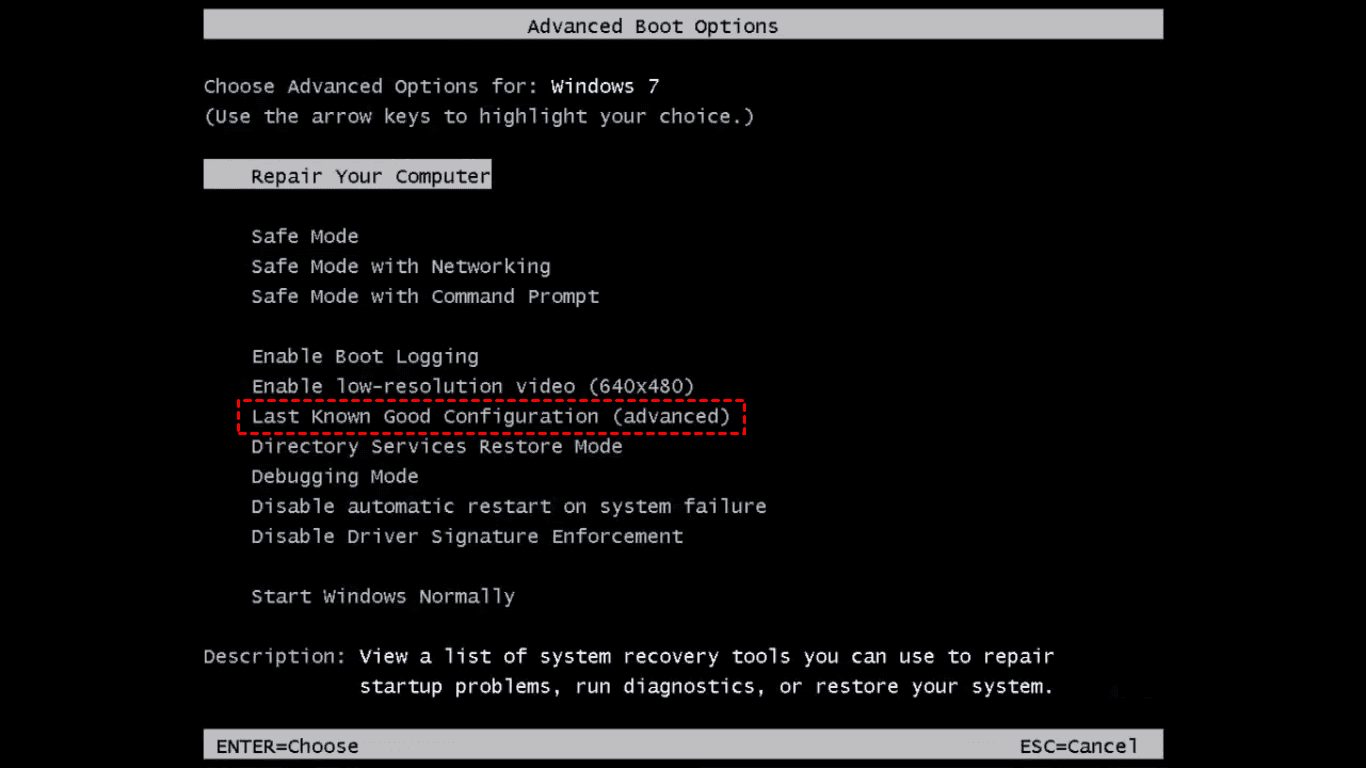
Apple’s iPhone 5S, along with some Android devices, also suffer from the black death at times.
Red Screen of Death (RSOD)
The “Red Screen of Death” is visible when the Windows system has some problems with the installed graphics card.

Red screens are also displayed on Sony PlayStation game consoles when a fatal error occurs. Additionally, the Amazon Kindle Fire tablet is known to display a red error screen when an accident occurs.
Green Screen of Death (GSOD)
The “Green Screen of Death” appeared on the Xbox One after update errors that led to the freezing of the game console.
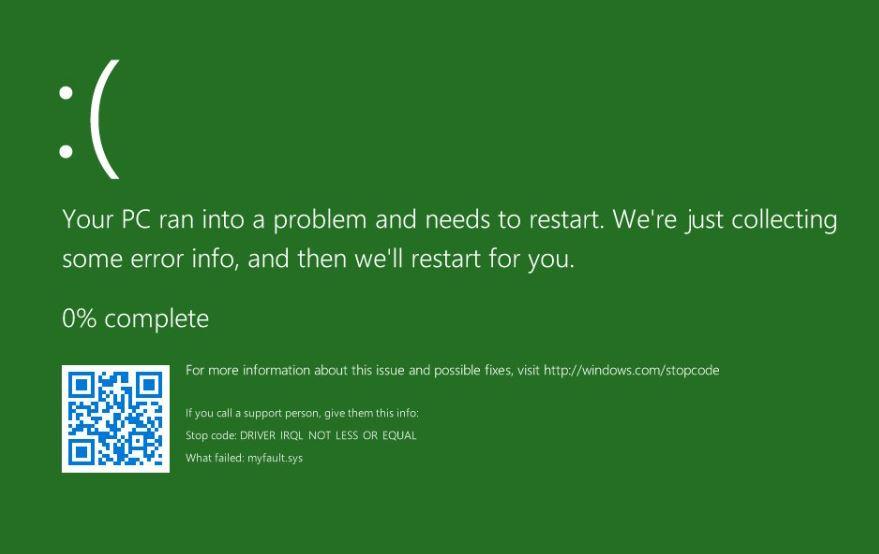
Xbox One users had to reset their consoles to fix the problem. The green screen of death is visible on the Nintendo Entertainment System when it cannot start.
Purple Screen of Death (PSOD)
There is also a “purple death”, known as the “purple screen of death”. It displays an error in the VMware ESX/ESXi Server hypervisor indicating a fatal kernel failure condition.

Gray Screen of Death (GSOD)
The “Gray Screen of Death” was observed after the May 2015 update in Windows RT.
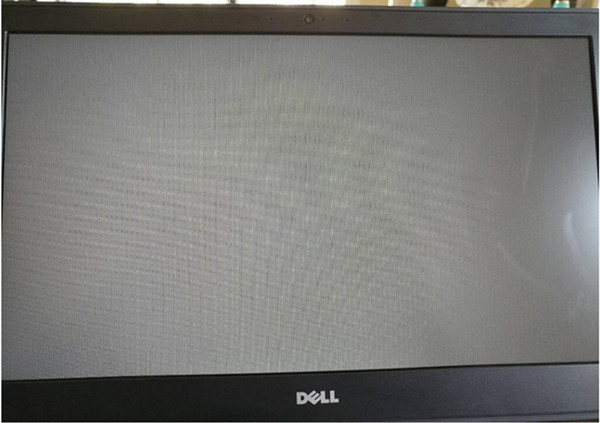
A permanent solution was to revert to factory settings and then disable updates.
Multicolor Screen of Death (MSOD)
The “Multicolor Screen of Death” is a mix of the colors of the previous screens and appears on Linux operating systems.

It indicates that the system has stopped working and may be due to a wide variety of problems.
Now that you know the different error screens that exist, don’t be afraid if you come across one of them. Look for a solution online or take your computer to a specialized technician. Don’t give up!
Join Facialix’s official channel for more news, courses, and tutorials